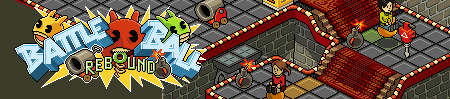[TuT] How To Install HoloCMS 2.0.1 and HoloEMU [TuT]
3 posters
Page 1 of 1
![[TuT] How To Install HoloCMS 2.0.1 and HoloEMU [TuT] Empty](https://2img.net/i/empty.gif) [TuT] How To Install HoloCMS 2.0.1 and HoloEMU [TuT]
[TuT] How To Install HoloCMS 2.0.1 and HoloEMU [TuT]
Hello people. As some of you may know, I made a video tutorial on how to install HoloEMu and HoloCMS. Now, I made this clean tutorial on how to Install both of them.
The first thing you got to know is that HoloEmu is a MySQL server. If you dont like MySQL, then dont even bother in reading this.
HoloCMS is a website design, taken from habbo, to make the retro world more like the original habbo.
This two "applications" have been working hard to make them work together and they have done it real good.
==============================================
To start, you need the folowing things:
==============================================
1)Xaamp - Here - [Application that comes with Mysql server and apache. You are gonne place the HoloCMS files here so it can be available for all the world.]
2)HoloCMS 2.0.1 BETA 7 - Here - [This are the files of the Habbo based web. This supplies you all files need to have a wonderfull website just like habbo.]
3)ODBC driver 5.1 for mysql - Here - [This is a program that let's you connect to the mysql server [ Ithink. This is not sure]]
4)C# express edition - Here - [This is the coding language the server [HoloEMU] is in. You need this application to run the server.]
5)ADO.NET Framework - Here - [I really have no idea what this is for, but it has to do with Microsoft C# Expressedition I think.]
6)Tortise SVN - Here - [This is an application that allows you to update every new things HoloCMS and HoloEMu has[We'll see later].
7)Winrar - Here - [Program that most of you have, used for compressing and un-compressing files in zip, rar and much more.]
===========================================
Lets Begin:
===========================================
1] Download everything that I mentioned in the previous part of the tutorial.[Do Not upload the applications you already own.]
2]Create a folder in your desktop called "HoloEMU"[Without "]
3]Right click on the folder after you have created it. Then select SVN Checkout[This options is possible thanks to Tortoise SVN]
4] You will see a little window, what you got to do now is to write the following sentence where it says "Url of repository" In that place, you MUST write:
http://svn2.assembla.com/svn/holograph/ [This makes the files from that URL you wrote are copied into the folder. Amazing!]
5]After you have done this,you will see a smaller window called LOG.. Click Ok when it has finished.
6]Now Install xaamp. Install Mysql and apache with it. After installing open it and clivk on the start button. [Do This with Mysql and Apache, Make sure no boxes are ticked]
7]Now go to localhost in your browser and select your language.
8]Go to localhost/security/xamppsecurity.php and fill in the blanks. [If its your first time there, type your password and retype it. If it's not, type your old password and then your new password 2 times.]
9]Go to c:/xaamp/htdocs and erase everything in that folder.[This is where the website[HoloCMS] files are gonna be kept]
10]Now install Winrar [If Not Installed] and unzip The HoloCMS Folder. Copy al the files in that folder and paste them in c:/xamp/htdocs[Start Installing C# and ADO.NET]
11]Now go to localhost/phpmyadmin. Enter the user and password [Leave user as default, "root". Use the password you configured in step #8]
12]Now you will se the "Control panel". Create a Database where there is a blank space.[Dont touch the toher options]
13]When the database is created, click on the "Import" Button in the upper, right part.
14]Now, look for the file "holodb"[Without "] in the HoloEMu folder.[HoloEMU/Resources/db/holodb]
15] After it has uploaded [It takes some time], go to HoloEMU\bin\debug\bin\mysql.ini and change the password for the one you typed in step #8.
16]Save and now go to localhost in your browser, and you will see a neat installer of the HoloCMS.[The Files in the htdocs]
17]Clik on "New Installation"
18]Leave all as it is, except for the password and sire URL. In password type the same password [The password in step #8]and In sire URL type "http://localhost/" [Without the "]
19]Click On submit
20]Click On start installation
21]Click On proceed
22]It is time for you to make an account for the housekeeping, which you can use in habbo too.[This User has The Maximum rank]
23]After you have done this, quit the installer and delete the files"Install.php" and "upgrade.php" from c:/xaamp/htdocs so the HoloCMS can be usable.
24]By now C# and ADO.NET should have finished installing. Open the server in the HoloEMU folder, The one that has a 9 in the icon.
25] After opening the correct file, in the upper part there is a green arrow. Click it or press f5.[Both Lead to debugging][Be sure to have xaamp open]
26]Now that your server is up and running, go to localhost in your browser and you will see your HoloCMS! As you can see, it's really similar to the real Habbo! [Amazing!]
27]Enter your brand new site with the habbo you created in the installation. When logged in, you see some tabs, click the tab named "HouseKeeping" and enter with the habbo you created.
28] click on site and content. Modify you hotel name and shirt name.. W/e you want to typen there.
29]Go to Loader configuration in the left and type your public Ip adress[http://whatismyip.com/], be sure to have WORKING V23 DCR'S, TEXTS AND VARIABLES [It's recommenden for you to host your own so you can fix some thing that depend on variables and texts]
30]This Is of IMPORTANTCE! MAKE SURE YOU CHOOSE "YES" in the last option, that is, if you followed my tutorial.If you have HoloCMS in an external server, choose "No"
31] You are ready to go! Make sure xaamp is running, that you got the server debugging!
===========================================
Questions
===========================================
1] Your Client keeps loading? -Then your dcr's are wrong! Try to use a good V23 Dcr's[They Do Work]
2]There are some MySQL errors in your site [HoloCMS]? - You did something wrong, I recommend you to erase all files from htdocs and paste them again. If errors persist, try using the old version of HoloCMS, which is in my las section of the TUT.
3]My "Homepage", "Change look" links in my client are broken! - This is due to your variables and texts. Thats why I recommend to host your own. If you are hosting your own, try to fix it. There are some threads about those fixes.
4] Additional question, plase post them. I will try to help you.
===========================================
Optional
===========================================
1]For the people tha have problems with the HoloCMS [MySQL errors in HoloCMS], her is the old version of HoloCMS, which is almost the same but with no erros and here client is sulake, V20, not V23. Any ways, this should help you get rid of much annoying errors. [Read Questions Before Downloading]
HoloCMS [Old] - Here
2] I will Keep adding more optional things :]
The first thing you got to know is that HoloEmu is a MySQL server. If you dont like MySQL, then dont even bother in reading this.
HoloCMS is a website design, taken from habbo, to make the retro world more like the original habbo.
This two "applications" have been working hard to make them work together and they have done it real good.
==============================================
To start, you need the folowing things:
==============================================
1)Xaamp - Here - [Application that comes with Mysql server and apache. You are gonne place the HoloCMS files here so it can be available for all the world.]
2)HoloCMS 2.0.1 BETA 7 - Here - [This are the files of the Habbo based web. This supplies you all files need to have a wonderfull website just like habbo.]
3)ODBC driver 5.1 for mysql - Here - [This is a program that let's you connect to the mysql server [ Ithink. This is not sure]]
4)C# express edition - Here - [This is the coding language the server [HoloEMU] is in. You need this application to run the server.]
5)ADO.NET Framework - Here - [I really have no idea what this is for, but it has to do with Microsoft C# Expressedition I think.]
6)Tortise SVN - Here - [This is an application that allows you to update every new things HoloCMS and HoloEMu has[We'll see later].
7)Winrar - Here - [Program that most of you have, used for compressing and un-compressing files in zip, rar and much more.]
===========================================
Lets Begin:
===========================================
1] Download everything that I mentioned in the previous part of the tutorial.[Do Not upload the applications you already own.]
2]Create a folder in your desktop called "HoloEMU"[Without "]
3]Right click on the folder after you have created it. Then select SVN Checkout[This options is possible thanks to Tortoise SVN]
4] You will see a little window, what you got to do now is to write the following sentence where it says "Url of repository" In that place, you MUST write:
http://svn2.assembla.com/svn/holograph/ [This makes the files from that URL you wrote are copied into the folder. Amazing!]
5]After you have done this,you will see a smaller window called LOG.. Click Ok when it has finished.
6]Now Install xaamp. Install Mysql and apache with it. After installing open it and clivk on the start button. [Do This with Mysql and Apache, Make sure no boxes are ticked]
7]Now go to localhost in your browser and select your language.
8]Go to localhost/security/xamppsecurity.php and fill in the blanks. [If its your first time there, type your password and retype it. If it's not, type your old password and then your new password 2 times.]
9]Go to c:/xaamp/htdocs and erase everything in that folder.[This is where the website[HoloCMS] files are gonna be kept]
10]Now install Winrar [If Not Installed] and unzip The HoloCMS Folder. Copy al the files in that folder and paste them in c:/xamp/htdocs[Start Installing C# and ADO.NET]
11]Now go to localhost/phpmyadmin. Enter the user and password [Leave user as default, "root". Use the password you configured in step #8]
12]Now you will se the "Control panel". Create a Database where there is a blank space.[Dont touch the toher options]
13]When the database is created, click on the "Import" Button in the upper, right part.
14]Now, look for the file "holodb"[Without "] in the HoloEMu folder.[HoloEMU/Resources/db/holodb]
15] After it has uploaded [It takes some time], go to HoloEMU\bin\debug\bin\mysql.ini and change the password for the one you typed in step #8.
16]Save and now go to localhost in your browser, and you will see a neat installer of the HoloCMS.[The Files in the htdocs]
17]Clik on "New Installation"
18]Leave all as it is, except for the password and sire URL. In password type the same password [The password in step #8]and In sire URL type "http://localhost/" [Without the "]
19]Click On submit
20]Click On start installation
21]Click On proceed
22]It is time for you to make an account for the housekeeping, which you can use in habbo too.[This User has The Maximum rank]
23]After you have done this, quit the installer and delete the files"Install.php" and "upgrade.php" from c:/xaamp/htdocs so the HoloCMS can be usable.
24]By now C# and ADO.NET should have finished installing. Open the server in the HoloEMU folder, The one that has a 9 in the icon.
25] After opening the correct file, in the upper part there is a green arrow. Click it or press f5.[Both Lead to debugging][Be sure to have xaamp open]
26]Now that your server is up and running, go to localhost in your browser and you will see your HoloCMS! As you can see, it's really similar to the real Habbo! [Amazing!]
27]Enter your brand new site with the habbo you created in the installation. When logged in, you see some tabs, click the tab named "HouseKeeping" and enter with the habbo you created.
28] click on site and content. Modify you hotel name and shirt name.. W/e you want to typen there.
29]Go to Loader configuration in the left and type your public Ip adress[http://whatismyip.com/], be sure to have WORKING V23 DCR'S, TEXTS AND VARIABLES [It's recommenden for you to host your own so you can fix some thing that depend on variables and texts]
30]This Is of IMPORTANTCE! MAKE SURE YOU CHOOSE "YES" in the last option, that is, if you followed my tutorial.If you have HoloCMS in an external server, choose "No"
31] You are ready to go! Make sure xaamp is running, that you got the server debugging!
===========================================
Questions
===========================================
1] Your Client keeps loading? -Then your dcr's are wrong! Try to use a good V23 Dcr's[They Do Work]
2]There are some MySQL errors in your site [HoloCMS]? - You did something wrong, I recommend you to erase all files from htdocs and paste them again. If errors persist, try using the old version of HoloCMS, which is in my las section of the TUT.
3]My "Homepage", "Change look" links in my client are broken! - This is due to your variables and texts. Thats why I recommend to host your own. If you are hosting your own, try to fix it. There are some threads about those fixes.
4] Additional question, plase post them. I will try to help you.
===========================================
Optional
===========================================
1]For the people tha have problems with the HoloCMS [MySQL errors in HoloCMS], her is the old version of HoloCMS, which is almost the same but with no erros and here client is sulake, V20, not V23. Any ways, this should help you get rid of much annoying errors. [Read Questions Before Downloading]
HoloCMS [Old] - Here
2] I will Keep adding more optional things :]
![[TuT] How To Install HoloCMS 2.0.1 and HoloEMU [TuT] Empty](https://2img.net/i/empty.gif) Help on step 17.
Help on step 17.
I typed in my ip (local host) in my browser, the folders come up, but i cant find ''New Installation'' Please where is it! please reply and if u can help add me on msn kezishere@msn.com and tell me what to do thanks, or come on team viewer to do it for me please thanks .
zachnkieran- Posts : 1
Join date : 2009-04-10
![[TuT] How To Install HoloCMS 2.0.1 and HoloEMU [TuT] Empty](https://2img.net/i/empty.gif) Re: [TuT] How To Install HoloCMS 2.0.1 and HoloEMU [TuT]
Re: [TuT] How To Install HoloCMS 2.0.1 and HoloEMU [TuT]
zachnkieran wrote:I typed in my ip (local host) in my browser, the folders come up, but i cant find ''New Installation'' Please where is it! please reply and if u can help add me on msn kezishere@msn.com and tell me what to do thanks, or come on team viewer to do it for me please thanks .
I have the same probleme E-mail me at steevn___@hotmail.com
Plzz halp me so fast as possible
Steevn- Posts : 1
Join date : 2010-02-28
 Similar topics
Similar topics» [REL] HoloCMS 3.0 [REL]
» [Tut] How to Create A HoloCMS 2.1.1 Stable Retro! [Tut]
» TUT] How to setup Holograph Emulator C# and HoloCMS 2.0 [TUT]
» [Tut] How to Create A HoloCMS 2.1.1 Stable Retro! [Tut]
» TUT] How to setup Holograph Emulator C# and HoloCMS 2.0 [TUT]
Page 1 of 1
Permissions in this forum:
You cannot reply to topics in this forum|
|
|